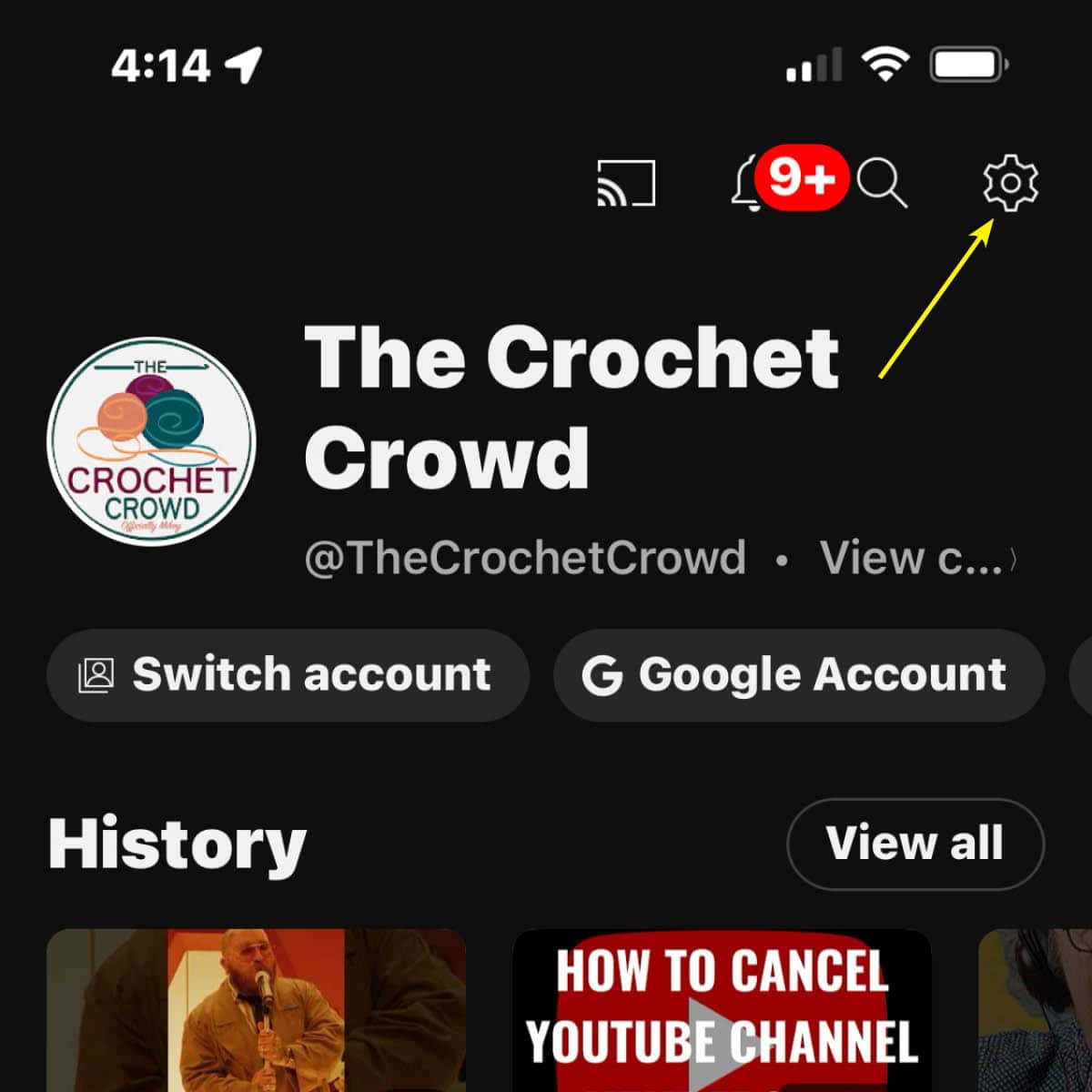Thank you for joining us. I know you have made an informed decision and want to learn how to cancel your membership. Below, I will show you the desktop and mobile versions so you can cancel your membership quickly.
Please note:
- We don't have access to this as your information is confidential between you and YouTube.
- If your credit card declines, we will never inform you because your confidentiality is between you and Google. There is no need to send us an apology, as we won't ever know this.
- If you cancel your membership, YouTube doesn't share this with us. Your name will be removed from the access list when the next billing cycle hits. It's easy. There is no guilt and/or pressure.
YouTube charges for the month ahead. If you cancel, your membership will end on the date before it was supposed to be renewed. You can cancel but still enjoy the membership until the end.
Mobile Version to Cancel Membership
How to your home page on your YouTube App on your mobile device. See the gear on the upper right-hand side. Select it with your finger.
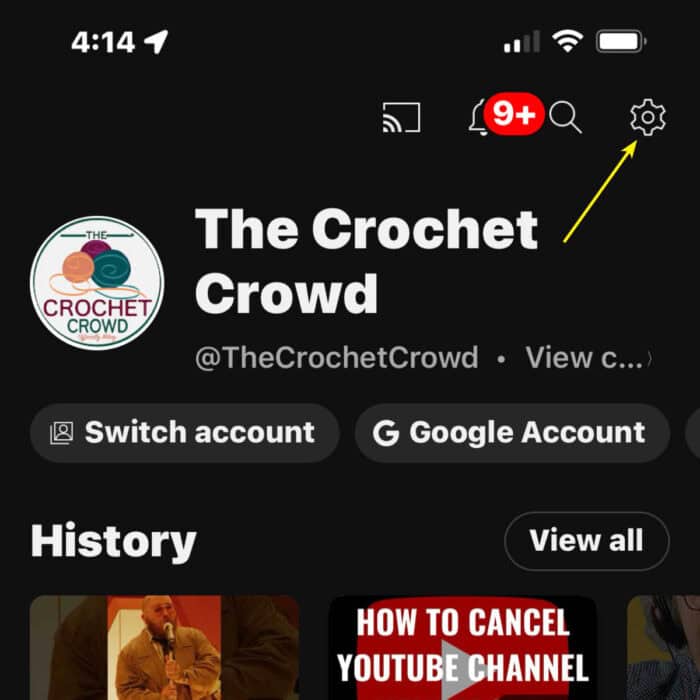
Your settings will appear, and the Purchases and Memberships will be listed. Select that with your finger.
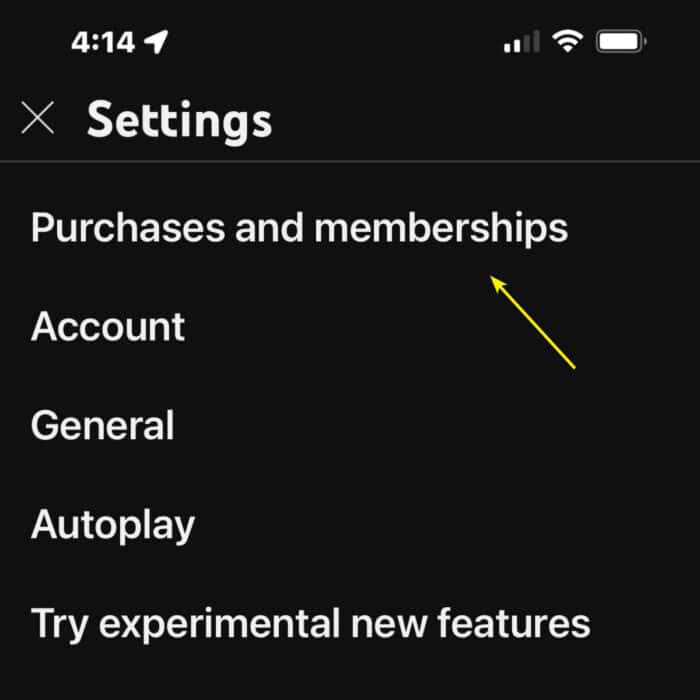
You will see a list of your purchases and rentals for YouTube. You can click on The Crochet Crowd Membership to review it. Select it with your finger. Make the changes.
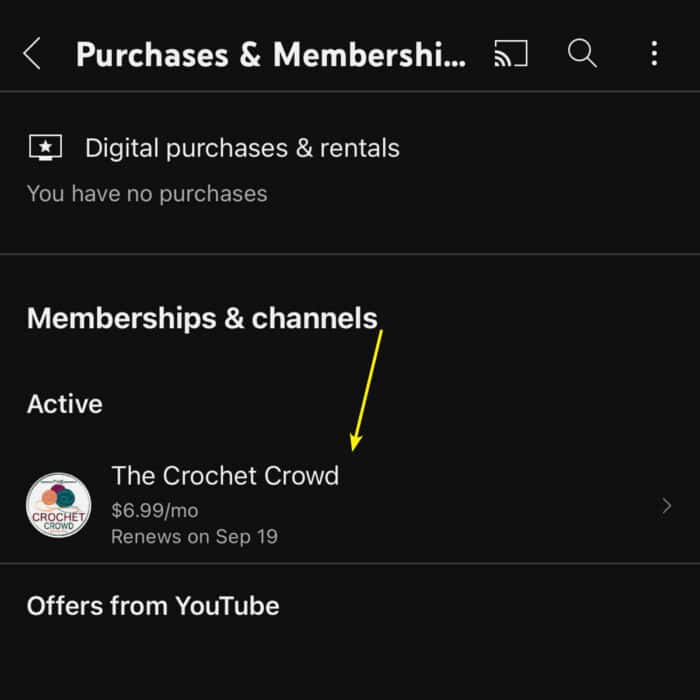
You can see the perks if you are on the wrong membership level and click cancel to stop the auto-renewal for the next billing cycle.
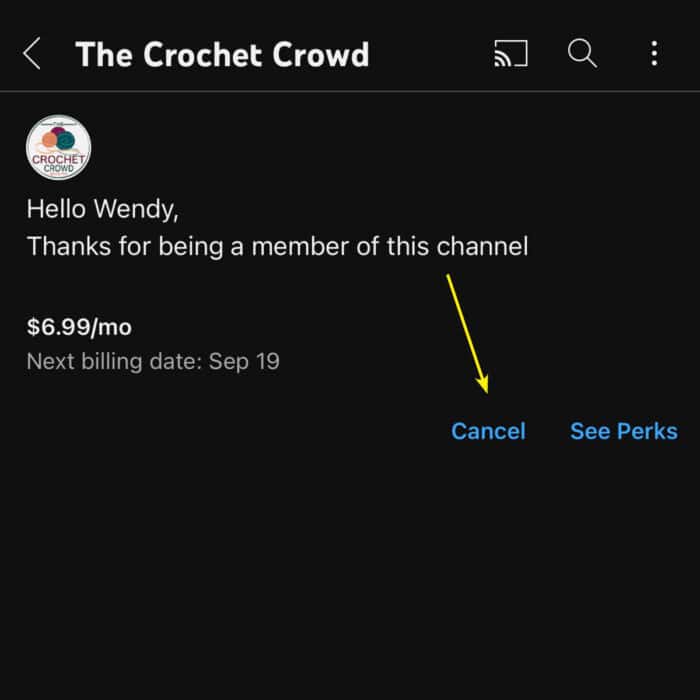
How to Cancel Membership on Desktop
It's similar to the mobile, with a different look due to the screen size.
Go to your account icon at the top right of the screen. Click it to hold the menu open.
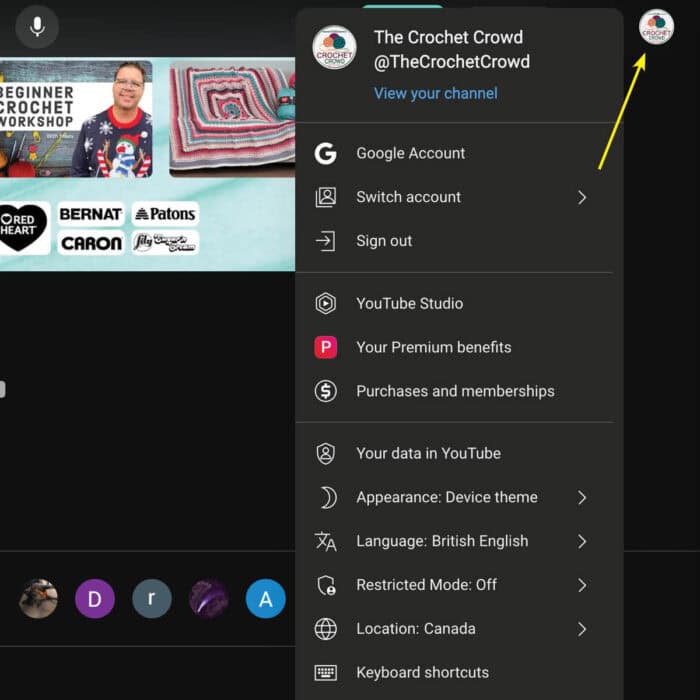
Please scroll down to the purchases and memberships and click it.
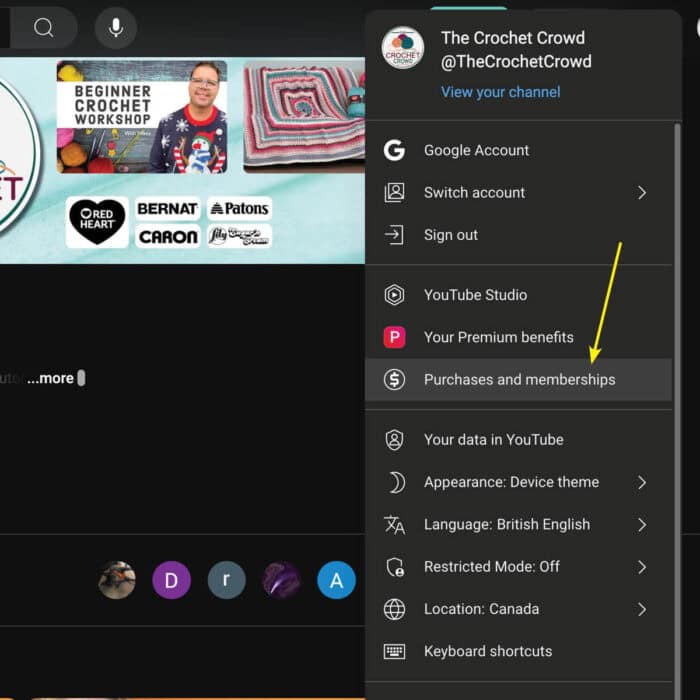
The list of all of your rentals and memberships will be here. Select our membership and make the changes you wish.
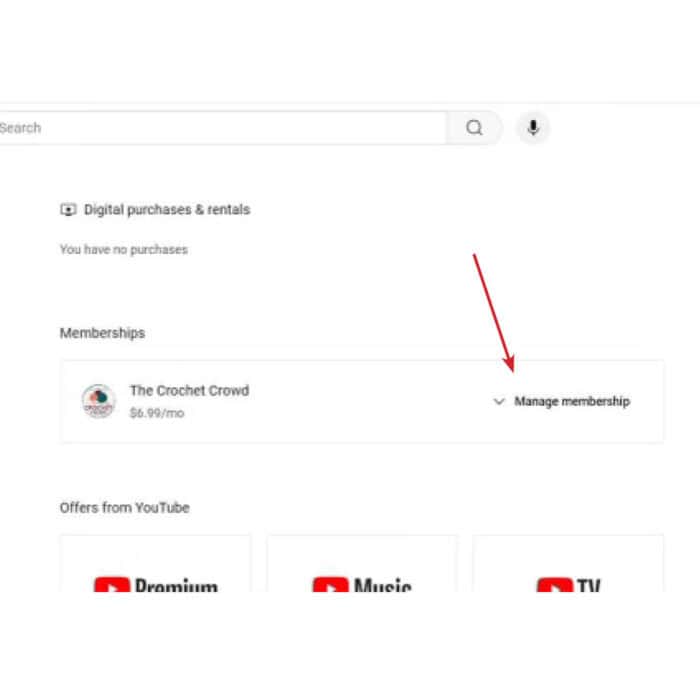
You can change our membership level or cancel your membership so it doesn't auto-renew in the next billing cycle.
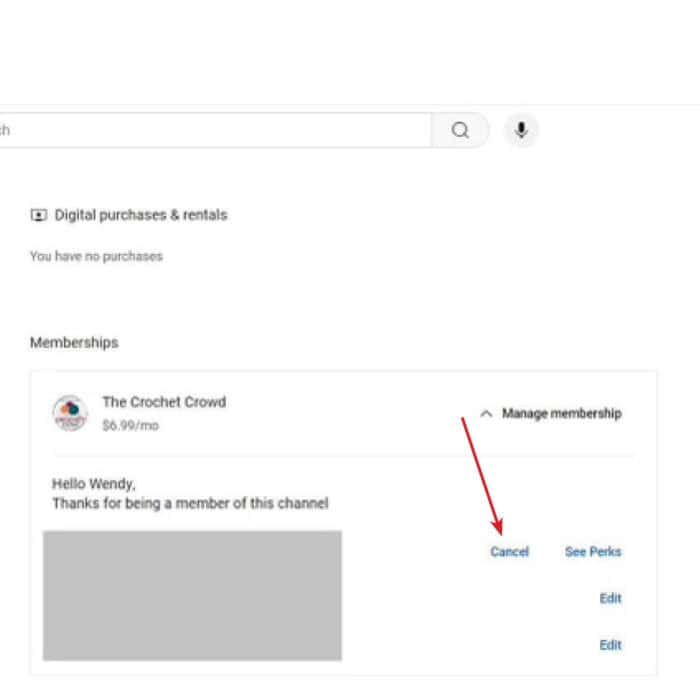
If you still need help, you can contact YouTube Support for Paid Products here and get it handled.
.
.
I highly recommend you try the way I showed you above before contacting YouTube Support as it's pretty easy to do. However, they are there to help if you need it.
Thank you for being a Journey or Passport Member. I appreciate your financial help.
- Mikey