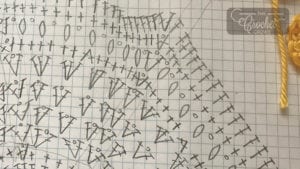
Crochet Diagram Programs
For new designers or just stitch-curious crocheters wanting to dip their toes into designing, what is the program to make beautiful crochet diagrams?
As far as I know, there is only 1 dedicated program that I cannot dislike any more than I already do! Stitchworks Software is available but save your money! This program, at least for me, crashes constantly and doesn't save your work before doing so! If you feel the need to slam your head on your desk and scream "WHY?", then, by all means, buy it and make sure you have a self-help hotline at your fingertips! If you think restarting the programming and retrying again is going to be your saviour, get your heads out of the clouds and tap into reality my friends, It's not Fetch and Fetch is never going to happen!

Consumers Demand
I've never had a consumer demand one of my hand-drawn diagrams to be redone in a computerized format. That desire is my own self-pressure of wanting to have my designs to be presentable.
I design and draw my pattern before I put written words to my design. If I am giving out the final diagram in hand-drawn format, I will draw it a second time that's more pretty but never with anal-retentive attention to detail. I give it out as someone that can read a diagram should be able to follow without any trouble.
So What Program Are They Using Anyway?
Adobe Illustrator is the program of choice. I know what you are thinking. OMG, I don't know that program and what other choices are there? Honey, I feel your pain. If there was a choice of accepting a colonoscopy or having to draw a diagram on an illustrator, I would have to go for the colonoscopy as I cannot do the illustrator. Luckily for me, I've got Daniel, not for the colonoscopy but for doing the illustrator!
Backstory
We ran into trouble in 2015 with Constant Contact, email service. Gawd, the programming was just screwing up. He was calling the help desk constantly before he said finally said. "We're done!" and cancelled our subscription and ended our mailing service.
We sat on the front steps of the house thinking, how are we going to get a newsletter out? So we changed to a European Mailing Service. If I had to choose to drink a gawd off Margarita or call the helpdesk for this company to. I think drinking the Margarita would be my punishment but over with quicker.
So back to the front steps. We decided to try Adobe. We bought into licences where you have a multiple of platforms you can use. Problem was, I knew how to use the basics of Photoshop but everything else is above my pay grade. So Daniel looked up hosts on YouTube that was teaching the programs step by step. So he's been on a year or two of self-help with Adobe. The boy can do magic with Adobe where yours truly is still the dumb tool in the shed that no one knows what its use is for.
So My Tips
Daniel has taught himself by posing himself questions in real-time application use. Meaning, he's not practicing skills that he doesn't need. Each time he learns something, it's a check-mark in his learning toolbox. Daniel has taught me the ins and outs of Indesign which is the other program designers use.
Use Google and YouTube, they are your best friends. You learn a bit here, a bit there and put the pieces of the puzzle together. I recommend not drinking martinis as you learn.
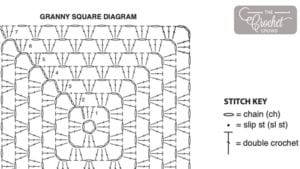
Doing the Actual Diagram
You need to draw the symbols at least once. For the example to the right, the designer would have drawn the 3 double crochet together a total of 3 times.
- How it looks like when there's a chain 3.
- How it looks like when in the middle of a diagram.
- How it looks like when on the corner.
She would have grouped together each of the symbols so it's easier to manage going forward.
For the chain, they would have drawn the chain 3 times.
- How it looks like in the ch-3 corner space. She would have grouped together with the 3 chains so they always stay together.
- How it looks like in the round.
- How it looks like in the middle of the project.
Once the symbols are drawn once, the designer would paste and copied the rest.
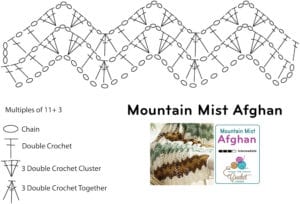
Spacing
The hardest thing from what I have seen and heard from Daniel complaining about is knowing the spacing in advance. You can see our versions are not as refined as a graphics designer.
You can see our symbols are not exactly tilted right and the spacing between the chains isn't even. It's something he struggled with the most and what will separate him from a full-time graphics artist to a semi-professional graphics artist.
It's easier to space when the diagrams are pretty straight forward but I give the mainstream designers with this knowledge a lot of kudos.
Surely There Has To Be An Easier Program?
There could be, but not that I know of. It's an uphill battle to become a crochet designer, it's rocket science to be a graphics artist if you don't have the skill.
In the meantime, a good ole HB Pencil and graph paper is my goto. It's old school but what the hell, I seem to be getting old school too!
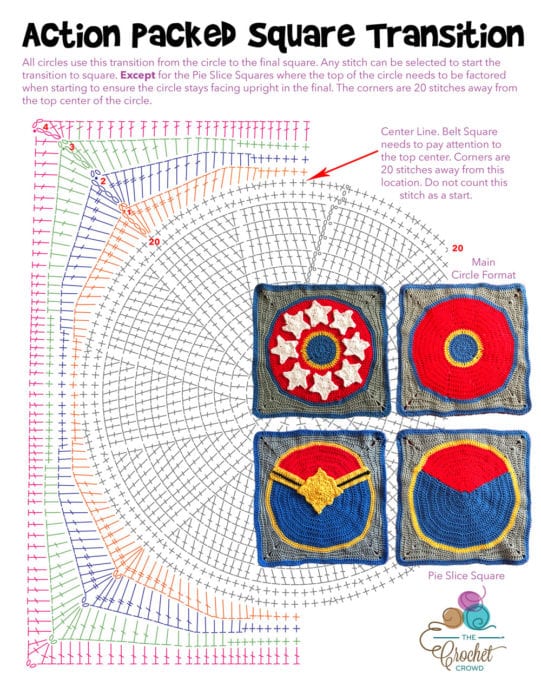
Win Papes says
Mikey , I live your vids. I have learn a lot from you. Keep doing the job of teaching how to do patterns, people might not try without your tutorials.
Thanks
Win Papes
Melody says
The crochet lattice shell blanket looks so awesome. I’m going to try that one. Thanks.
Patti Leist says
I feel your pain. I have been seeing since I was 7, crocheting since I was about 9 and basically mult crafty. Except knitting. Can't handle that. I am 54 and have always had graft paper and plenty of erasers and a few pencils when I want to try something new. That way the only mistakes ate my own.