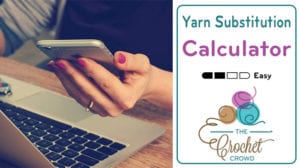
How Much Yarn Will You Need?
Many crocheters substitute yarns all the time but are unsure how to calculate it.
For this calculator, you need to know the following to enter into the spots:
- On the pattern How many balls of yarn does it require? Separate by colour if you have multiple colours to get an accurate answer.
- The pattern tells you which yarn to use. Tell me how many yards are on that recommended ball. If you don't know that, find the yarn makers website and look up the yarn. Most makers of yarn has that information published.
- Now look at the ball that you want to change the yarn too. Tell me how many yards is on that ball?
The calculator will calculate the following:
- It will tell me how many yards the project requires by using the yardage on the suggested yarn and multiplying by the number of balls required.
- It will then factor in the new yardage on the ball you want to change to. It will cross compare the yardage and give you the ball count you need.
Michele Knight says
Are the calculators "down"? I'm not able to use them. I just get:
[CP_CALCULATED_FIELDS id="6"]
[CP_CALCULATED_FIELDS id="9"]
The same goes for the Afghan Calculator...
Susan Baldwin says
Me too! I thought it was just me.There are always a few "bugs" when something's new. But it promises to be great!
Hannah says
I am getting the same thing. bummer
Mikey, The Crochet Crowd says
I had a sytem failure... it turned the functions off... It's now back up and running.
Summer says
The calculator work great on the website, but the one in the android app has no place to enter information.
Mikey, The Crochet Crowd says
I think I might remove this from the APP area. I think that programming is interfering with this function and leave this only for website use. It's becoming harder to accommodate and/or afford all of the different platforms people are using.
Linda Weiss says
Where can the Crochet Calculator be orders, I don't see it on your website?
Mikey, The Crochet Crowd says
Look at the top menu... see patterns... when you scroll over it the menu pops down... you will see them there.