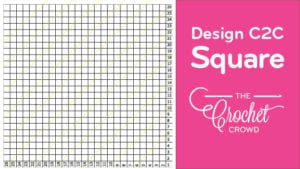
Crochet Self Design Corners to Corner (C2C) Pictorial Squares for Afghans
You can Crochet Self Designed Squares that match the other characters. You can draw in your own shapes or characters and use the graph to follow along.

You may think of other scenery or creatures that best suits your creativity.
Yarn & Hook Suggestion
- For charity work use only 100% Acrylic Yarn.
- Suggestions such as Caron One Pound, Caron Simply Soft, Bernat Super Value and etc.
- 5.5 mm or I Hook.
- For Crochet Cruisers only, please follow our suggested yarn and hook size so you match each other on the cruise.
C2C Square Sizes
- 26 boxes wide by 26 boxes high.
- 20.5" x 20.5" without border
- With optional 2 rounds of border, squares are 22" x 22"
Tutorial
How to follow the graphs. Use this lesson to learn how to follow and change colours. For more C2C Pictorial Graph Patterns, check out Repeat Crafter Me C2C Patterns as she has many designs.
For those attending the Crochet Cruises, please only use our designs as they are 26 boxes x 26 boxes using an 5.5 mm or I Crochet Hook. The cruisers will be exchanging with each other and sizes must be close to each other.
Border
For the Crochet Cruisers, we are asking you put a border on each of your squares, we have 2 rounds to be added using only white. Be sure it's white, not off-white, vintage white... just straight up white.
Using White Yarn only.
- Fasten on to any corner of your C2C Square. Ch 1, sc in same sp as join. Ch 2, sc in same space as join. Ch 2, * sc in space between the 2 groups of 3 double crochets. Ch 2. Repeat * Across to next corner. In corners, sc, ch 2, sc. Begin next side, ch 2, sc in between next space between 2 groups of dc. Complete the round in the same manner. Sl st to beg sc.
- Sl st to next ch-2 space. Ch 3 (counts as dc) 4 dc in same ch-2 space. Place 3 dc in each ch-2 space to next corner. In corners, place 5 dc. Continue around in same manner. Sl st to top of beg ch-3. Fasten off and weave in ends.




Tutorial to Follow
Patti-Jo Dietz says
I am trying to print out the graft but there is not button to print. And the PDF only shows the article not the graft to print. I have made this pattern before and I had printed out extra grafts, so no hurry just letting you know that it is no longer there.
Mikey says
Stand by. the link is there, you are looking it... let me install a blue button to make it easier to see. 🙂 Give me 3 minutes.
Mikey says
it's installed and active. Enjoy the day!