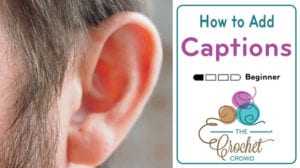
Closed Captioning Provided
Since 2016, we have been closed captioning our tutorials. It started with community contributions where the general public could participate in the subtitling of tutorials. However, due to abuse of people subtitling intentional inappropriate things into a YouTube Video, YouTube stopped the general public from participating.
With the help of many people to get this started, we ended up with two dedicated volunteers, Diane Suder and Nancy Lopez as our Closed Captioning Team.
Both work together seamlessly behind the scenes and provide nearly real-time updating. I work in real-time and so they can be a step behind me when I am filming the same day and push the same day.

Closed Captioning
Advantages of Closed Captioning
While we instantly think of hearing impaired for Closed Captioning. YouTube now has the ability to recognize when a user has a different language.
- Closed Captioning can display the language in foreign languages by translating what is said. This means that someone who is Spanish, German or many other languages will see the CC in their own language.
- This allows our global audience where English isn't fluent to see what I am saying in a language that is more comfortable to them.
User's Control the Closed Captioning
In the first 8 months of 2021, 10,260,760 videos played. Of that, 2,034,598 used the English Subtitles and then 10's of thousands in various other languages.
The video below will show you what you can change to make it happen.
Emily Grow says
I can definitely help. I can see why you need help though. I only just started and only got through 30 seconds of a video and I'm having to pause it so many times to catch what you've said. 🙂
Karen says
I'm more than willing to do some of the ones from scratch. One question..........how do you know when to open a new box. Is it one sentence per box or the equivalent of two lines? I used to be a speed typist so lets see how good I am 35 years later.........lol. Can't wait to help out and give back!
Laura says
For captioning it is more about a limit on the number of characters per line regardless of how long a sentence is, and a max of two lines on the screen at any one time. Captioning in youtube is actually pretty smart. As long as the transcript is correct it will automatically sync up the rest with pretty good accuracy.
Penny Potter says
You have to time it out. So watch the boxes under the video while he's talking, try to put what he says in that box in the box that matches the timing to your left.
Laura B. says
I'm working on How to Crochet a Hat: Granny Striped Hat from scratch. "Autogenerate" did not produce any script at all. Is there another way to produce some script for editing rather than having to listen and type at the same time? Slow going this way!
Mikey, The Crochet Crowd says
Sometimes it doesn't. It supposed to create a script automatically but some are missing by YT. Just skip over it and try another. Sorry for the inconvenience.