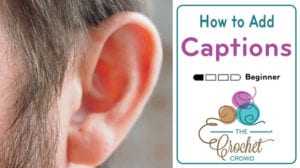
Closed Captioning Provided
Since 2016, we have been closed captioning our tutorials. It started with community contributions where the general public could participate in the subtitling of tutorials. However, due to abuse of people subtitling intentional inappropriate things into a YouTube Video, YouTube stopped the general public from participating.
With the help of many people to get this started, we ended up with two dedicated volunteers, Diane Suder and Nancy Lopez as our Closed Captioning Team.
Both work together seamlessly behind the scenes and provide nearly real-time updating. I work in real-time and so they can be a step behind me when I am filming the same day and push the same day.

Closed Captioning
Advantages of Closed Captioning
While we instantly think of hearing impaired for Closed Captioning. YouTube now has the ability to recognize when a user has a different language.
- Closed Captioning can display the language in foreign languages by translating what is said. This means that someone who is Spanish, German or many other languages will see the CC in their own language.
- This allows our global audience where English isn't fluent to see what I am saying in a language that is more comfortable to them.
User's Control the Closed Captioning
In the first 8 months of 2021, 10,260,760 videos played. Of that, 2,034,598 used the English Subtitles and then 10's of thousands in various other languages.
The video below will show you what you can change to make it happen.
Debbie Crow says
Bang on. You are such a nice person for wanting to help others. That's the way I was raised also.
Lindsey S. says
I am currently working on a video. When you do counting, do you prefer to type out the numbers or use the numbers? I have seen it written both ways and didn't know if you have a preference.
Mikey, The Crochet Crowd says
Choose what's easier for you. I like 1, 2, 3.
Lindsey S. says
1, 2, 3 it is. You provide us with so much, the least I can do is cc the way you like. Thanks
Sandra Elliott says
I want to help but every video I open does NOT have the script to edit. 🙁
Mikey, The Crochet Crowd says
Some are missing, Google hasn't picked up it. If it's empty... leave it be and move to another. Nothing I can do about that.
Sandra Elliott says
FYI: I found that if you click on ACTIONS tab (above where the script should be) and then AutoGenerate in the drop down box - the script suddenly appears!
Riah says
Yup this works!! Mikey you should add this to your article so people don't waste their time trying to fully type and time the captions if they miss this button.